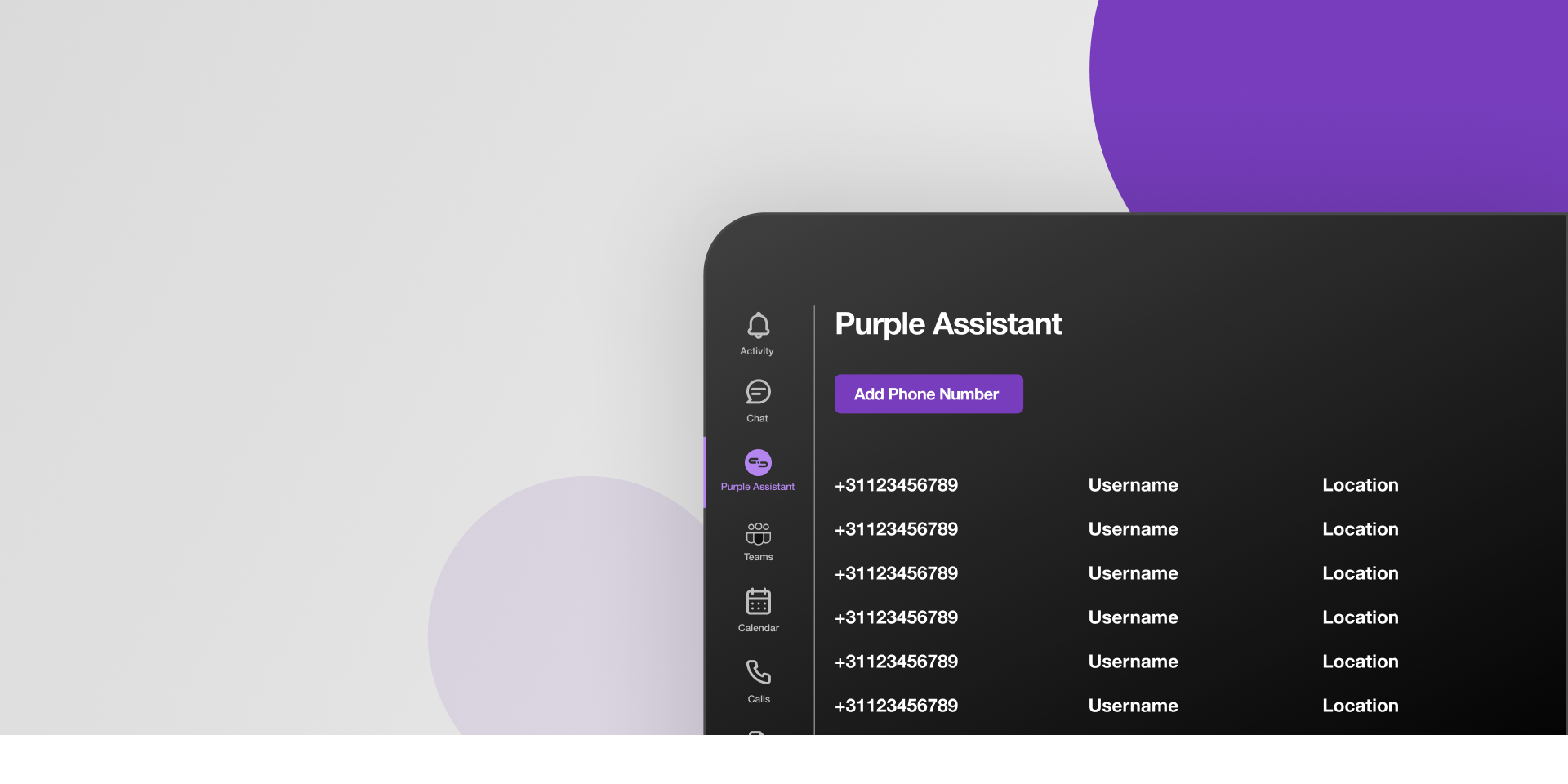For many organizations, managing phone numbers has become a real challenge. Numbers are being purchased individually or in ranges. Often, they are then managed from a spreadsheet to keep track of which numbers have been assigned and to whom. A lot of work, considering the ever-changing workforce where people join, leave, or move into your organization. Numbers are assigned to employees manually, one by one, which requires multiple applications and platforms. After that, this is then configured to Microsoft Teams using error-prone scripts. How do you keep track? And how do you know that the data in your spreadsheet represents the real situation and is correct?
At Purple, we felt like this needed to change. Number management should be made easy. And that is exactly why we developed a new, unique solution: Purple Assistant. Manage numbers quickly, easily and securely.
The Purple Assistant (PA) has been developed to make your number management easier. From managing phone numbers and assigning numbers to users and address books to managing call queues and auto attendants: with Purple Assistant you can do this quickly, easily and securely. It can also be used directly in Microsoft Teams. And the best thing? This new app is available for everyone!
Features
The Purple Assistant has all features to simplify number management within your organization. Just a couple of features you can enjoy:
A complete overview of telephone numbers and the linked users and/or services
Add and delete phone numbers or number ranges instantly
Works independently of your telephony services or contact center solution
Works with your Active Directory, so it has up-to-date information
Works directly from Microsoft Teams and thus offers a clear overview
Perform actions like assigning, blocking, deleting, or giving resource type per number, user or service
Reserve a number: numbers are blocked during administrative work, so that there are no duplications or errors
Search based on username or (part of) a phone number
International: you easily manage numbers from different countries
No minimum or maximum phone numbers
Block numbers or assign them to contact center solutions or your current telephone exchange
Number location options, including region code display
Sync function during rollout: everything set up within Microsoft Teams is visible in Purple Assistant, such as assigned phone numbers, services and policies
Filter information with multiple and extensive options (and/or filter)
Phone number tagging options for easy overview and administration
Teams Theme Support (dark and light)
License check when assigning numbers (does the user have the right licenses?)
Voicemail policy option when assigning phone numbers
Voice route configuration options when assigning phone numbers for national or international calling
Works from the cloud: always compatible within your organization, with no server or on-premises requirements
Security-by-design: the Purple Assistant has been developed based on the latest information security standards and is therefore safe to use

Request a demo
Wondering if the Purple Assistant works as good as we say it does? We would like to invite you for a 30-minute demo, in which we can show you all its features. Fill in the below form, and we will get in touch with you as soon as possible.